Affiliate Registration:
When you enter the affiliate portal, it will ask you for your Name, Email Address and Password, with which you can create an account, alternatively you can use your Google or Facebook account to login to the affiliate portal.
After logging in, you will be sent an account verification email to your registered email address.
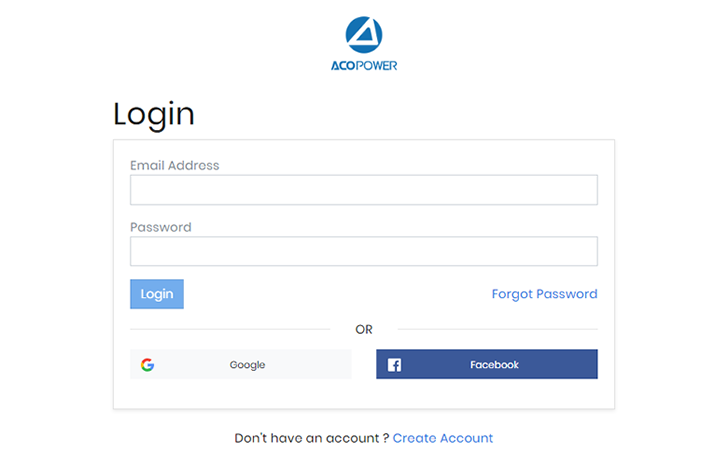
Getting Started with the Affiliate Portal:
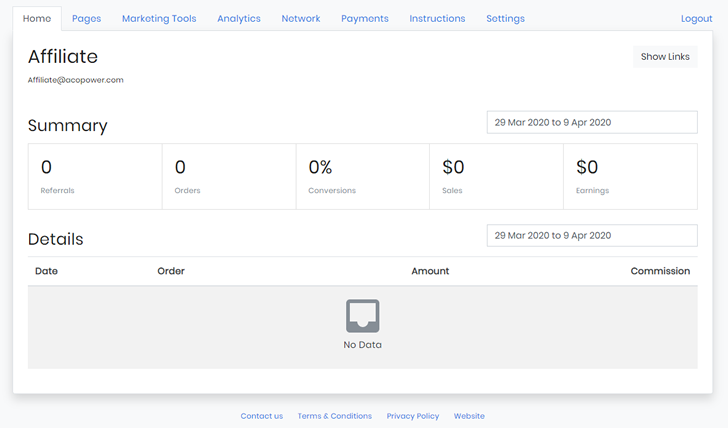
- When the affiliate logs in to the affiliate portal, a referral link will be provided in the Home tab, this is the link that the affiliate will be sharing with their followers on social media platforms, etc, any purchase made on the website using the referral link will earn the affiliate a commission.
Home
The Home tab will also have a Coupon Code that has been assigned to an affiliate that, they can share the coupon with their followers, any purchase made using the coupon code, the affiliate will earn a commission on it.
In the Summary section in the Home tab, there is a table that shows information such as the number of referrals, orders, conversions, sales, and earnings.
Pages
In the Pages tab, the affiliate can build their own landing pages, which will be hosted on the merchant's store. Affiliates can use these special landing pages in their promotions and even share the page link with others.
Marketing Tools
In the Marketing Tools tab, the affiliate can generate affiliate links for qualifying products on the store website, this link can be shared by the affiliates to promote more specific products, the affiliates will earn a commission on any purchase made using these product referral links.
Analytics
In the Analytics tab, the affiliate can view advanced analytic data such as Browser, OS or devices used by customers who have visited the store using the affiliate's referral. The affiliate can also view a detailed traffic analysis.
Payments
In the Payments tab, the summary table shows information such as the amount paid, amount pending and last payment, below it the detail section will provide more detail on the payments.
Settings
In the Settings tab, the affiliate can provide information such as name, website, Instagram, Twitter, YouTube and Facebook accounts. There is also an option to customize the URL referral code. Below it there is the payment setting option where the affiliate has to set up the payment mode, with which he/she would like to get paid. There is also an option to change the affiliate account password.
